
Nvidia’s GeForce GTX 1080 Ti is the second-fastest single-GPU graphics card you can buy, and only because there’s a $1200 Titan Xp offering questionable value out there, too.
That was from an article written in 2017.
When I wanted to try out virtual reality, I bought a gaming computer with that graphics card. At that time, it was almost impossible to buy a graphics card because crypto-currency miners were buying all available graphics cards.
For about a year, my graphics card has been overheating. It would get to 95o C, and the video would go dark. My solution was to leave the side of the case off, and stick a finger in to spin up the fan blades. The fan motors didn’t have the gumption to start spinning, but could keep spinning. In the last couple of months, a fan would occasionally make a chattering clacking noise.
Eight years later, the GTX 1080 Ti is still a powerful graphics card. It was time to try a repair. When I pulled the graphics card, the blades did feel wobbly. This is enough of an issue that replacement fans are available.

The chattering sound was almost certainly the fans, but it wasn’t clear that the graphics card was providing enough voltage to get them to start spinning. Those fans are only about a half-inch thick, so seemed like they would always be fragile and under-powered. I removed the fans and cowling, and reinstalled the graphics card.
For cooling, I installed a PCI slot mounted battery of fans. Either set of fans only cost about $20, so if this didn’t work, the other option could be tried. The slot mounted fans are more powerful and generic muffin fans used all over the place.
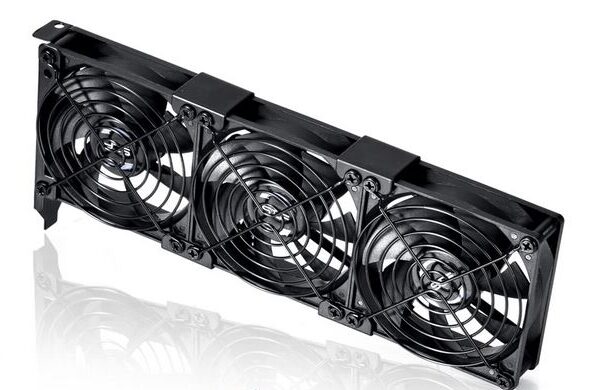
This blows a lot of air directly over the aluminum heat sinks on the graphics card. The fan battery is powered by the motherboard, so the fan speed can be easily controlled by the MSI Command Center software that came with the system. These fans wouldn’t kick into gear unless temperatures got above 50o C.
To test it out, I ran Ark: Survival with the video quality set to “Epic” mode. The graphics card utilization stays in the 90’s. With the case closed up, I let it run for twenty minutes.
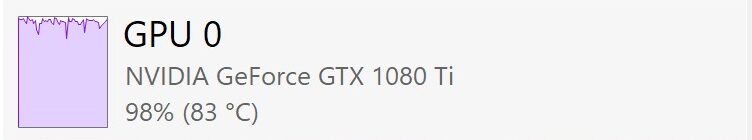
Running at a steady 83o C looks so good, I am tempted to over-clock the graphics card to squeeze even better performance. For now, I will live with this to make sure it’s reliable.
Leave a Reply