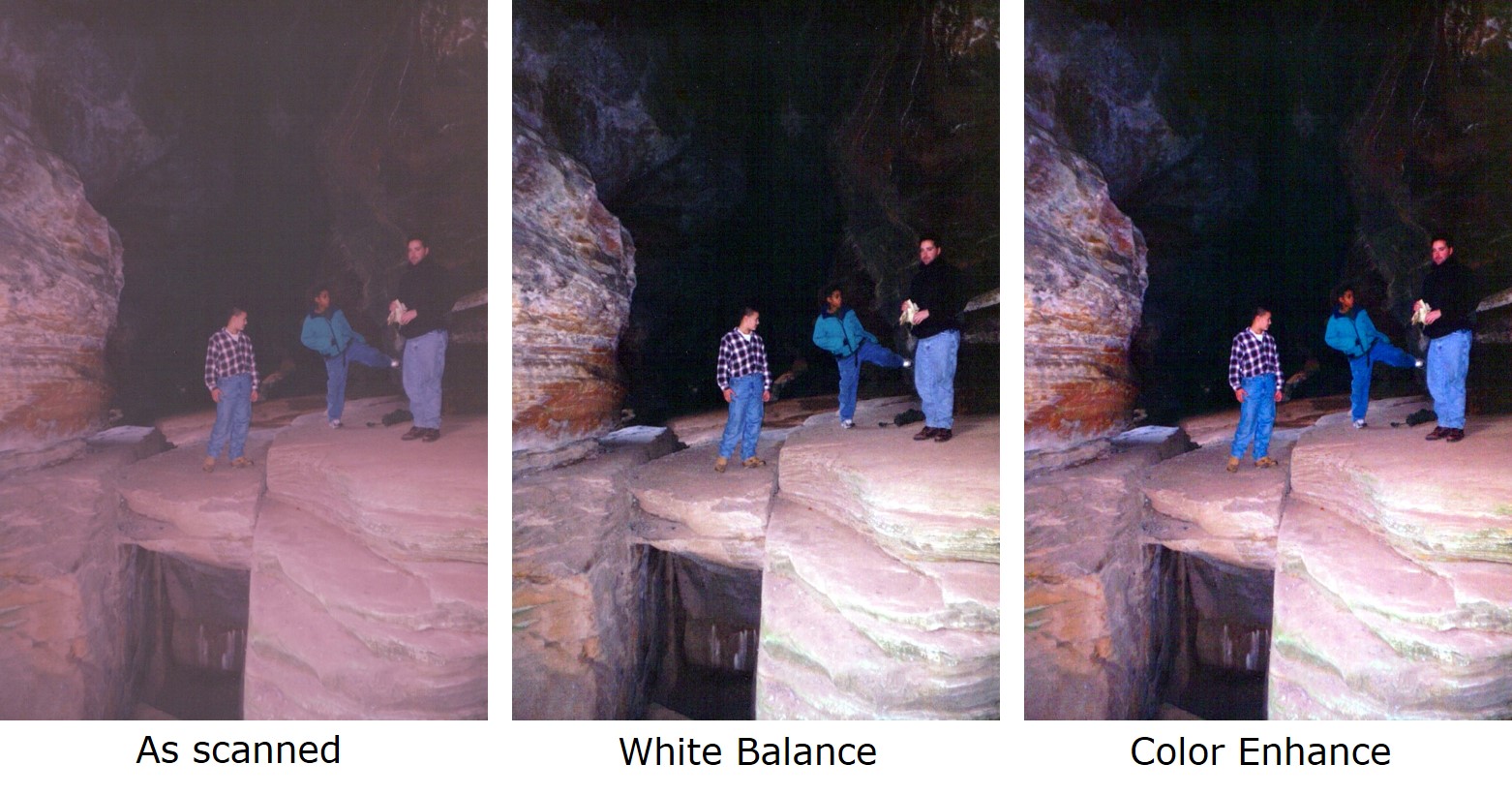
My current project is to digitize all of the photos I’ve ever taken. That sounds daunting, but for the first half of my life, film had to be purchased and developed. Figure 25 cents per photo, which would be 75 cents in today’s money.
A photo scanner works well for loose photos. A flat bed scanner will be used for the photos that are too big or attached to a photo album page.
Once a photo is scanned, GIMP is used to rotate or crop the photo. GIMP has a couple of auto-functions to correct typical issues. “White Balance” often helps quite a bit, as shown in the photo at the top. “Color Enhance” may help, make no difference or make the photo over saturated.
GIMP is powerful open-source software. It’s intimidating since it’s so powerful, but I just goggled the functionality that I need. For video, I have Topaz Video AI to enhance movie film that’s been digitized. They also have software to enhance photos. I’m not going that far.
After the photos are digitized and processed, I name the photo files to capture any information on the back of photos, on the envelope or that I can ascertain from the photo. The program, Bulk Rename Utility, is also open-source and helps with renaming.
My goal is to pack away the old physical photos, and forget them.
Leave a Reply